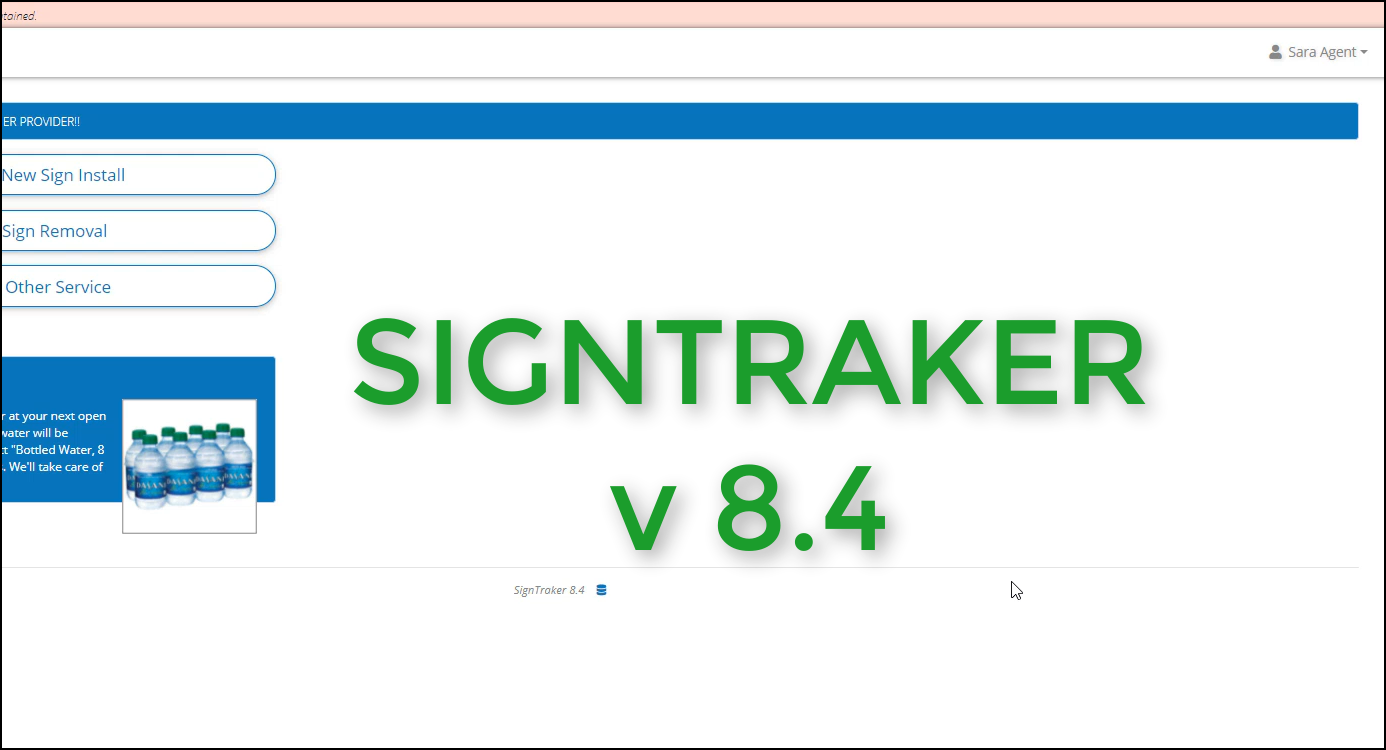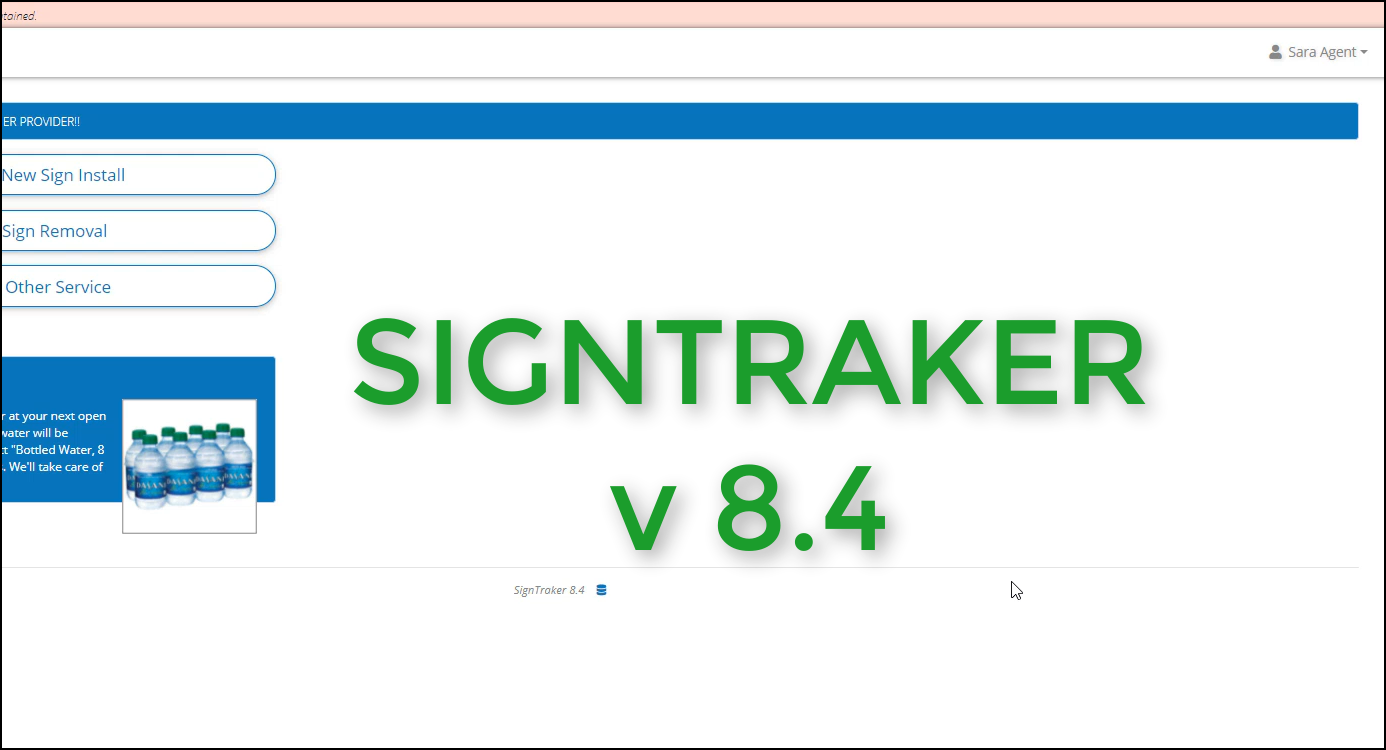NEW Feature! An all-new means to create Custom Content is now available. Custom Content is the means by which you can create specific questions for real estate sign installation orders, removal orders, and service orders. This capability replaces the former three “custom questions” available on just Removal orders, and replaces it with a much more general purpose mechanism to define whatever question you would like for each type of operation. The questions can be established by you, including desired range of answers, image uploads, free text, numbers, or just “Yes/No”, and can be defined to be Required or Optional, and can also be set to whether not they should be shown on the installers Daily Work Orders. A complete tutorial on this can be found in your SignTraker on the Help link on the Admin > Custom Fields page.