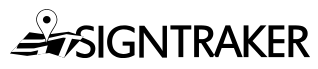How Do I Use Exceptions to Bill for Lost Post Fees?
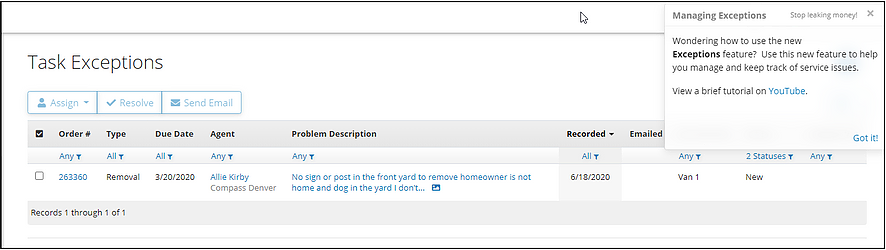
Q: I may be your only customer doing this, but I invoice my customer thru Paypal (not QuickBooks) the same day when we discover a missing post and stake. Recently I started using the Exception function and have been clearing them, but if the agent pays my Paypal invoice, there is a chance his credit card will be charged when I process the exception resulting in paying twice for the same lost post. How do I avoid this?
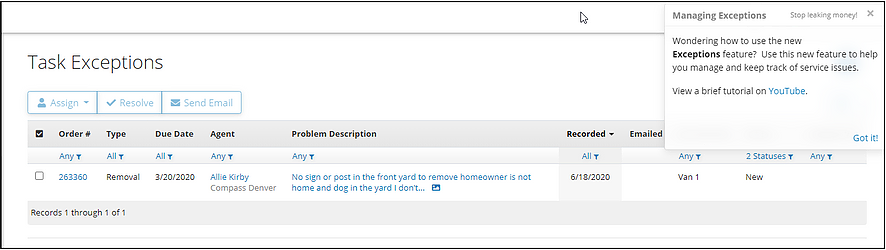
A: I would recommend NOT manually processing a payment via Paypal. I would recommend (a) resolving the action in SignTraker and adding the Lost Post Fee there, and (b) then processing payment via SignTraker immediately (using the manual “Process Now” button).
This does several things, the most important things being:
-
Recording that the fee for the Lost Post was processed already,
-
Associating the payment and recording it with the original Order (vs. some other order),
-
That the payment is recorded in the Customer’s SignTraker Invoice History, and
-
Avoids additional bookkeeping since SignTraker creates the QuickBooks Invoice for the lost post fee AND records the payment too.
When going via the Paypal method, you have to:
-
Create a Paypal invoice,
-
Send the invoice and monitor it and wait for payment, and finally
-
When the payment finally arrives, create a manual invoice in QuickBooks and manually apply the payment there. Just seems like a lot more work.
◊ Summary: Summary: By using the Exception feature and processing payments for Exceptions right away, you avoid all the extra work and potential errors associated with manually processing payments outside of the SignTraker application.
◊ Pro Tip: Another advantage of recording all of the details in your SignTraker is that in the event that the post is later found, you can more easily reverse the billing for the post. This is accomplished by simply reversing the charges in your SignTraker Invoice History.
Have a question? Contact live help at 443-938-9178, Opt 1.
Comments on this post? Email us at blog@signtraker.com
Follow SignTraker on Twitter at @SignTrakerTech and Facebook @SignTraker
1,545 total views