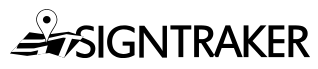Calculating and Reporting Compensation for Your Installers
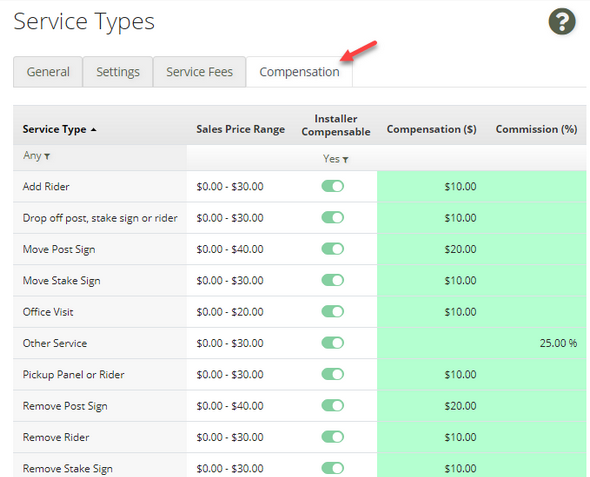
One of the most important aspects of operating a sign installation business is creating compensation plans that enable you to pay your installers in a manner that recognizes their experience, other non-sign installation contributions to your company (such as having management responsibilities), personal vehicles use, or the territory that they serve for your company.
If your staff is paid hourly or on salary, this is easy to do. On the other hand, if you utilize subcontractors or employees that are paid based on the work they perform, calculating payment can be extremely laborious and time-consuming. Additional complications can arise if the installer is not part of your local “core” crew (for example, a sign installation subcontractor) and must have an entirely different compensation plan all their own.
SignTraker can support you in developing sign installer pay plans that can be as simple or complex as you require. As a SignTraker Owner or Admin, you can:
-
Set specific (basic) compensation amounts for installers and sub-contractors for installations, removals, or miscellaneous Set mileage fees for different service areas by ZIP code
-
Set compensation values as a flat rate, percent-commission, or combination of both
-
Set different (custom) mileage fees for service areas by customer
-
Set overrides (uplifts, or additional compensation) for your more valuable employees or subcontractors as flat rate or percent bonuses, or combination of both
-
Set discounts (holdbacks, or less compensation) for your new or unproven employees
-
Pay more per post type (for example, commercial real estate sign installations) using any of the means noted above
-
Pay more for weekend, holiday, or other non-work day (i.e., company shut-down period) installations
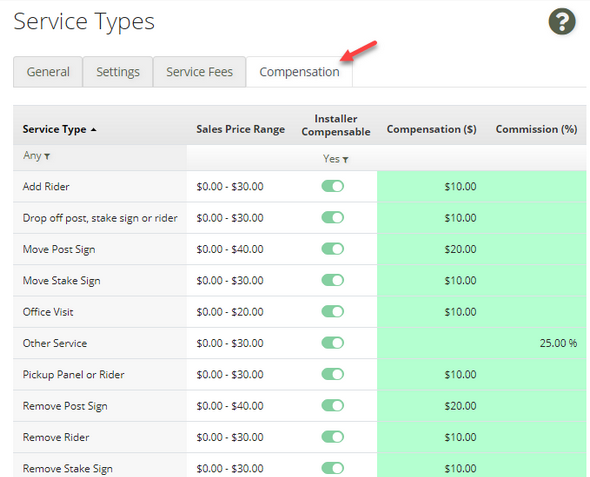
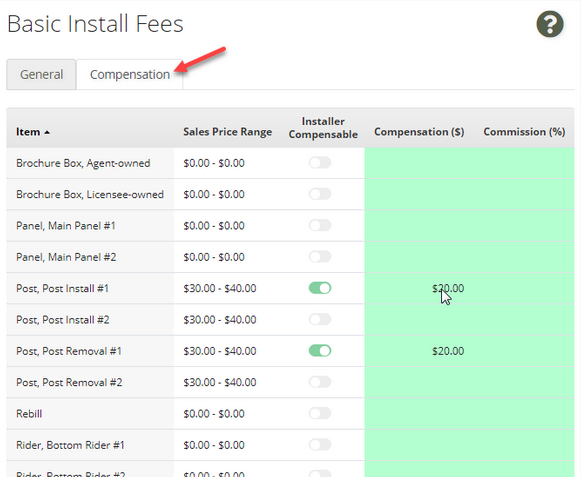
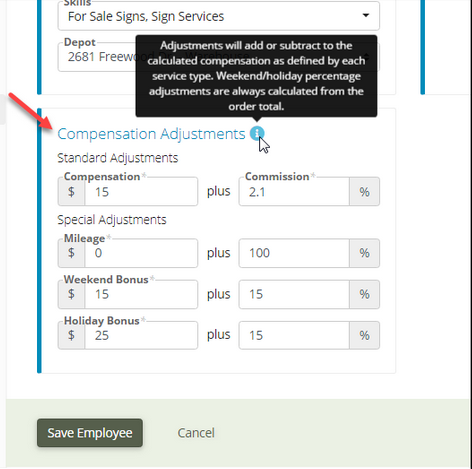

These features work in conjunction with whatever premiums your company may charge for next day, weekend service, non-work day, or holiday coverage.
Settings are accomplished using SignTraker’s easy to use Administrative Interface. Once set, Owners and Admins can generate Installer Compensation Reports for any given time period:
-
The report breaks down compensation by installer for all services provided during the given period, by Service.
-
Additional details such as Customer, base service price, are included.
-
The report can be exported as a Microsoft Excel spreadsheet for additional analysis or customized reporting.
-
If desired, the Owner or Admin can enable access to the installer to their own compensation report, accessible to them on their desktop or mobile device.
By using the advanced compensation calculation abilities in SignTraker, you can tailor your installer pay schedules to make the most of your payroll dollars.
1,806 total views