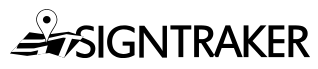What QuickBooks Version Should I Use With My SignTraker Real Estate Sign Post Installation Software?
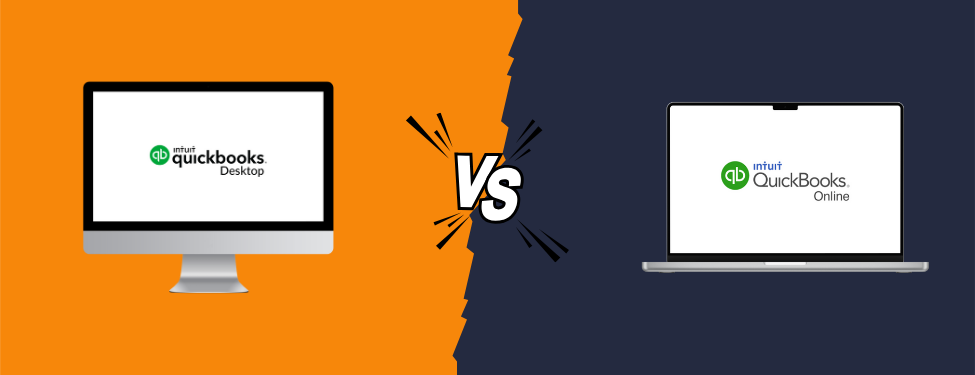
When it comes to managing the finances of your signpost installation business, QuickBooks is a powerful tool that integrates seamlessly with SignTraker. However, choosing the right version of QuickBooks can be tricky. Should you go with QuickBooks Desktop or QuickBooks Online? Here’s a breakdown to help you decide.
QuickBooks® Desktop:
Pros
- Most mature
- Most flexible
- Easier to ‘roll back’ your data if you want to make changes, for example, if you bulk import something and you don’t like the results of the import/bulk change
- If you are NOT going to use QuickBooks for payroll, you can purchase any license version from 2016 and later to work with SignTraker (i.e., “pay once” and keep using)
- If you ARE going to use QuickBooks for payroll, you’ll have to buy a current version and keep it up to date (payroll and tax tables)
Cons
- Generally speaking, you can only install it on one machine. It is possible to access it and share it over a local network, however.
- Remote access, for example, by a bookkeeper, must be done via an application like GoToMyPC or other remote desktop access software
QuickBooks Online®:
Pros
- Accessible from everywhere, including your phone
- Different versions are available, depending on your budget and needs. Choose the “QuickBooks Plus” (or better) version with SignTraker sign post installation software; the “Simple Start” version does not include features that SignTraker needs.
- Is a monthly subscription model, so it is always updated automatically. This is especially true for keeping Sale Taxes and Rates current, or if you intend to use it for managing installer payroll (income tax, FICA, etc. are automatically kept current)
- Since it is a web app, if you use an external bookkeeper it’s easy to give that person remote access
- Some folks say easier to learn, but Desktop users usually disagree
- It’s backed up remotely, automatically, all the time
Cons
- Monthly subscription model irks some folks
- Is not as full featured as desktop, mostly because it’s newer, although that is changing continuously
- Example: some ‘bulk update’ functions available to bookkeepers on desktop are not available on the QuickBooks Online. This translates to longer billable hours, if using an external bookkeeper
- Example: the QuickBooks Online statements have limited functionality, and no customization available. SignTraker helps this a little by allowing you to optionally send statement from it, rather than from QuickBooks Online
- You cannot “roll back” information, or restore previous versions of your QuickBooks Online database. There are new services coming on to help with this, but they are an additional cost, and SignTraker doesn’t have any good information on whether or not they’re worth the money. Check online reviews for the latest on that
Choosing the Right Version
If you want full control, prefer a one-time purchase, and don’t require frequent remote access, QuickBooks Desktop may be your best option. If you need anytime, anywhere access, real-time updates, and an easier payroll system, QuickBooks Online is likely the better choice. Either way, pairing QuickBooks with SignTraker streamlines your financial operations, giving you more time to focus on growing your business.
For additional information on SignTraker’s real estate sign tracking and real estate sign installation software, or how to join SignTraker’s network of professional sign installers throughout the United States and Canada, contact Douglas Deist, Vice President, Marketing and Technology, at 443-938-9178 Ext 2.
SignTraker Technologies LLC is a privately held sign installation service software provider located in Gaithersburg, MD. The company supplies cloud-based mobile software, consulting, and durable products to companies and real estate firms interested in providing a superior ordering and sign marketing experience for their stakeholders. For additional information, contact sales@signtraker.com.
Have questions on SignTraker’s capabilities?
Have a question? Call us at 443-938-9178
Comments on this post? Email us at blog@signtraker.com
Follow SignTraker on Twitter at @SignTrakerTech and Facebook @SignTrakerGroup